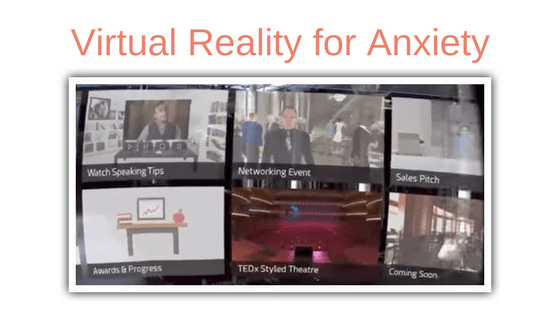This article was updated December 17, 2022. The Virtual Speech app developer confirmed that the app is still free. There are 7 VR rooms that are free to use including 2 meeting rooms, 2 conference rooms, 2 interview rooms, 1 classroom. You can buy premium rooms such as a wedding venue and a TED talk auditorium venue. The app is compatible with several headsets such as Occulus Quest, Occulus Go, VivePort and Pico Neo (see headset list).
I just tried a new VR training app called Virtual Speech. If you struggle with public speaking fear, social anxiety or job interviewing anxiety, this free virtual reality (VR) app can help you overcome your fear.
Note: I have no ties to Virtual Speech or any vendors. This is a non-biased review.
Technology Review: Virtual Speech
After using the Virtual Speech app for a few weeks, I highly recommend it for reducing public speaking or social anxiety. The app receives a 5-star rating across the board.
Overall | |
Scientific research based | |
Easy-to-use | |
Cost | |
Before we show you how it works, let's see why virtual reality training works for anxiety-reduction.
Why VR training works: Law of habituation
Your brain cannot tell the difference between a real experience and a virtual reality experience. So when you practice an anxious situation using virtual reality, your brain thinks you are practicing in real life. VR provides all the benefits of a real-life experience, but without the inconvenience of commuting, parking and trying to schedule a practice group. With virtual reality you can practice as much as you want, whenever you want, from the comfort of your home.
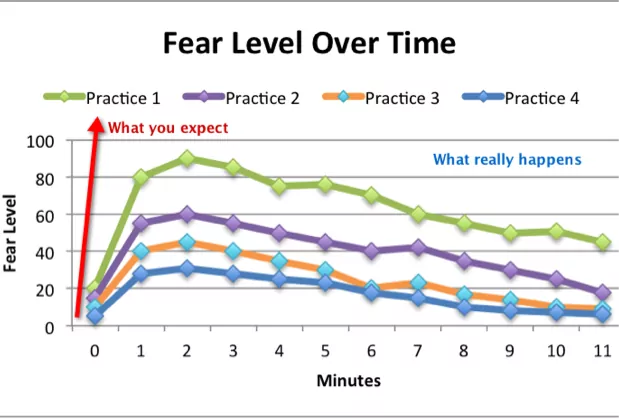
Law of Habituation
The key to overcoming fear is to take advantage of the Law of Habituation. The Law of Habituation says "the more you do something, the less your fear it." So whether you're practicing in real-life or using virtual reality, you'll notice that your fear level will go down the more you practice. The graph shows how the Law of Habituation works.
The best way to overcome a fear or phobia is to practice frequently while being gentle with yourself. This means gradually challenging yourself, but not doing anything too overwhelming for you. Do exercises that are scary but manageable. Push yourself a bit, but don't terrify yourself!
When you're practicing speaking in front of others, you should also be practicing new thought patterns. Together (1) your new thought patterns and (2) the experience of speaking successfully in front of others, will reduce your fear to a manageable level. The more frequently you practice, the more your fear will go down. Take baby steps and you'll see exciting progress over time.
VR training is easy!
I've been monitoring the VR space for over a decade. VR training for anxiety used to be clunky and expensive, but now it's relatively cheap and easy-to-use (therapists used to pay thousands of dollars to install VR systems in their offices). You can now practice from the comfort of your home or from anywhere. In short, it's easy to practice frequently and get the Law of Habituation working in your favor!

Cost
The headsets cost around $400.00 and the app is free. Virtual Speech offers premium features that you have to pay for, but you can use the app without the premium features. Virtual Speech also sells courses. I recommend starting with the free stuff and buying premium features as you need them.

Time
It took me less than 30 minutes to figure out how to set up the headset and app. If you're not comfortable with technology, it might take a bit longer, but it should be pretty easy.
If you don't want to spend the money on a VR headset, find videos of audiences on YouTube. Practice in front of those audiences. Search with keywords like "audience reaction" to find videos such as https://youtu.be/3xbdyXALMKw and https://youtu.be/plnkjKbXZaE.
VR training for anxiety: 2 simple steps
Step 1: Buy a VR training headset
The Virtual Speech app works with several major headsets. See the list of headsets here.
Note that a headset may be included when you buy a Virtual Speech course (depending on the option you select).
Step 2: Download the Virtual Speech app
Download the app on your VR headset. Watch the video below to get started.
App
Check out how the Virtual Speech app works.
What I liked about the app
I love practicing with this app! It really feels like you're right there in front of the audience. The audience was life-like and the situation gave me enough fear for the Law of Habituation to work. It was actually fun practicing. Virtual reality has this WOW factor that makes it exciting!
You can choose from different public speaking situations to practice:
- Conference room
- Meeting room
- Interview training
- Classroom
- Wedding or formal room (premium)
- TEDx-style event (premium)
The app also offers a free library of helpful speaking tips. You'll find coaches like Tony Robbins and other experts who help you hone your speaking skills. This library is very helpful so you'll want to take some time to explore it.
And you can upload your slides and practice giving presentations.
What could be better?
Ideally, I'd want to easily download a recording of myself. Video is a great way to get feedback and improve. It would also be nice to be able to share the video with friends, family or therapists/coaches and get feedback.
The difference between success and failure is personal motivation. You have to be motivated to practice regularly and frequently. It might be helpful to find a friend, group or coach who can offer some accountability (ask them to check in with you to see how the practices are going). Eventually, Virtual Speech might offer a way for participants to connect with each other to offer feedback and encouragement. Virtual Speech might also want to add some gamification features such as points and badges.
At the end of the day, this is a high-quality app. The premium content is necessary to cover the costs for this level of quality. The good news is that the free features are all you need to get started.
I haven't tried the courses yet, but would love to hear your experience with the app or courses in the Comments.
Have fun with this app and let us know what you think in the comments section below!